This GraphQL API allows remote control of Communicator application. You can control calls from your external application e.g. CRM, ERP, helpdesk system.
Standard SIP client, which is implemented inside the Communicator, is connected to the PBX. Communicator application must be installed on a user system and it runs on the background of the system.
Main benefits of RCC are:
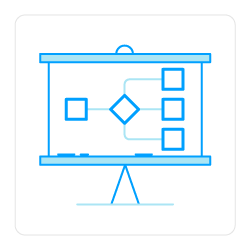
{
"type": "data",
"id": "1",
"payload": {
"data": {
"callEvents": {
"type": "incoming",
"parameters": {
"number": "+420777888999",
"entryTime": null,
"value": null,
"type": null
}
}
}
}
} |
Documentation is based on GraphQL Playground - https://www.apollographql.com/docs/apollo-server/features/graphql-playground/
Get the token from Getting Started with the API PBX
API endpoint https://ipbxapi.voipex.io/graphql
Put output to the HTTP Headers
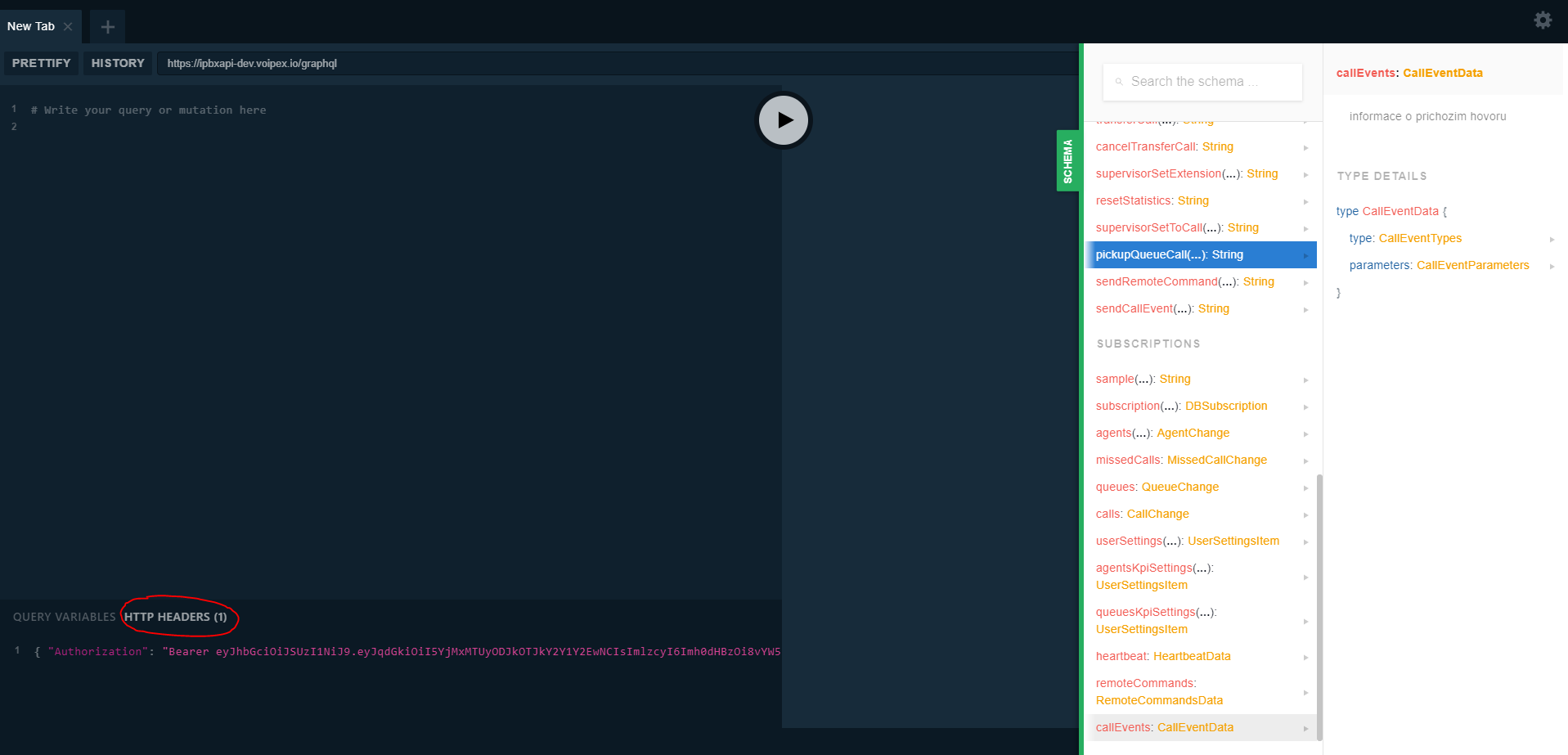
Mutation
sendRemoteCommand - Send remote command
Subscriptions
callEvents - Incoming command notification
Requirements
Install instructions
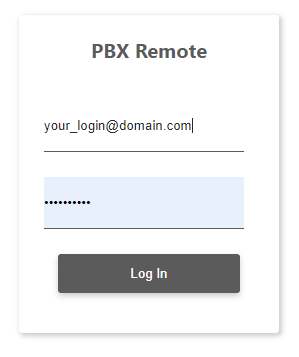
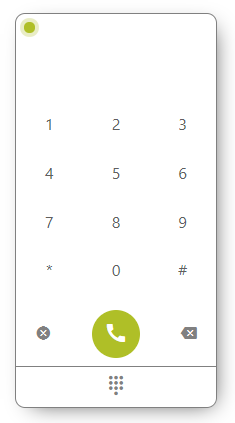
Q: What is the difference between click2dial and RCC?
A: For click2dial you must answer an incoming call and only then the call is routed outside of the PBX. RCC calls a callee directly.
Q: Can I use RCC with standard HW or SW SIP phone?
A: No. It's not technologically possible.
Q: What kind of signalization is between CRM and your API?
A: It's based on GraphQL scheme.