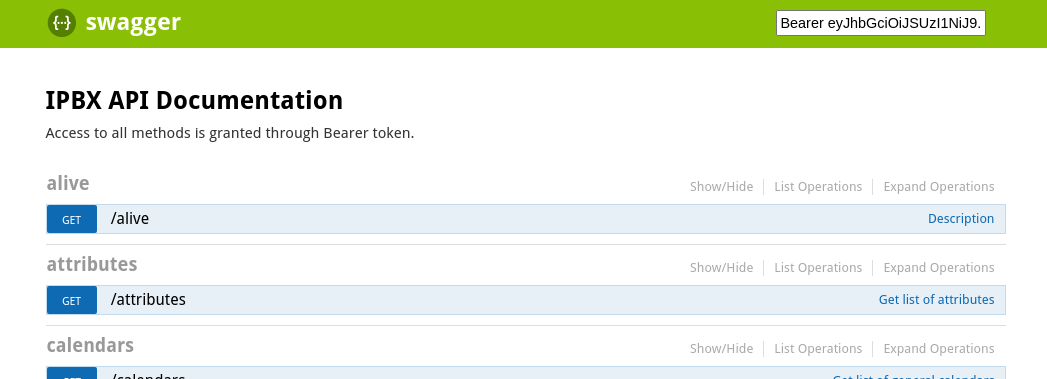This introduction contains a brief description to help you start interacting with API PBX.
We currently recognize 2 types of APIs:
IPBX API - centralized API containing a wide range of management/configuration options
Local API (deprecated) - API running on each PBX, it will be a part of IPBX API in the future
You can create API access in the IPEX Portal https://portal.voipex.io/.
You choose API access in the section For Developers.
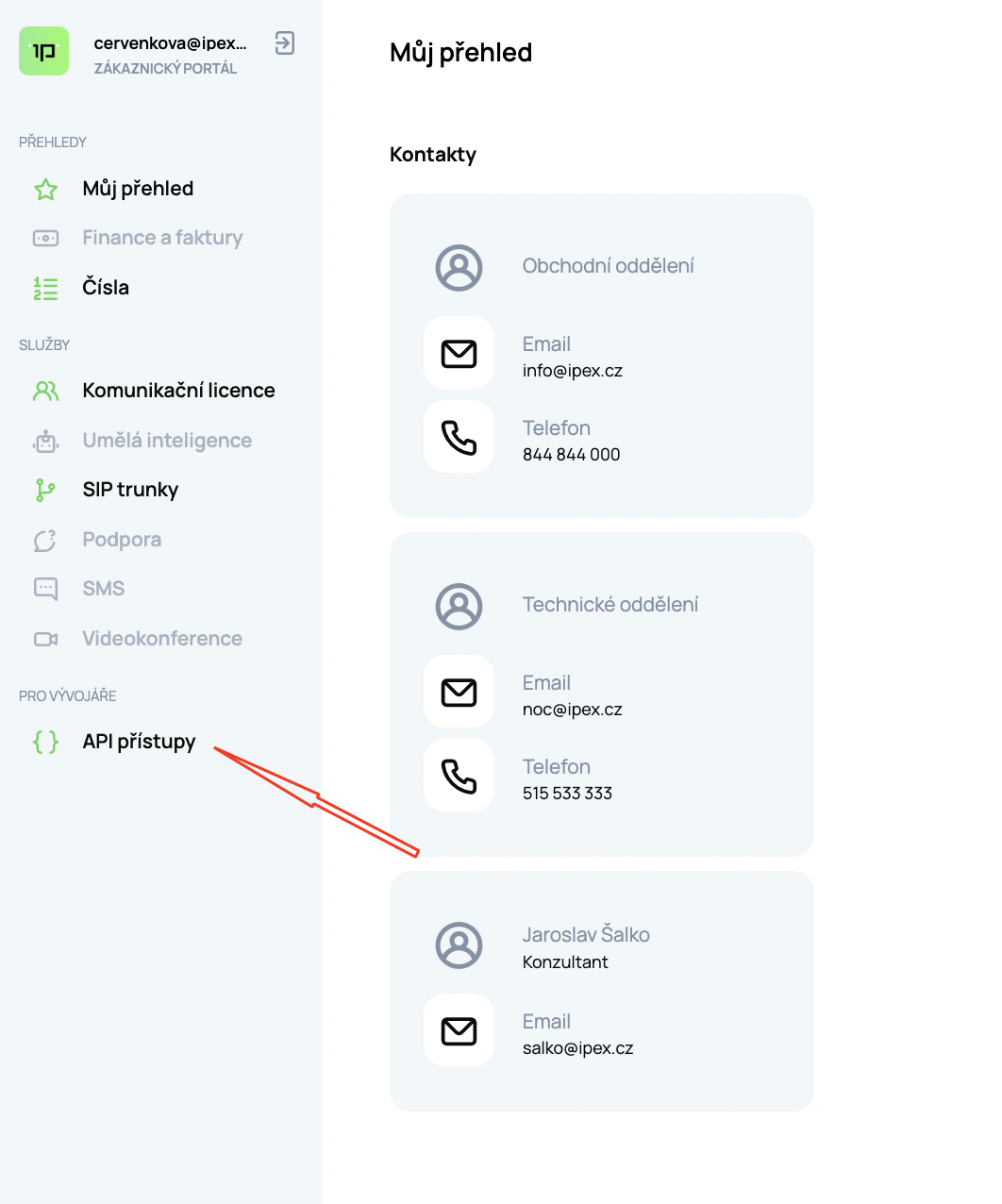
You can create your API access by pressing the button in the top right corner “Create access”.
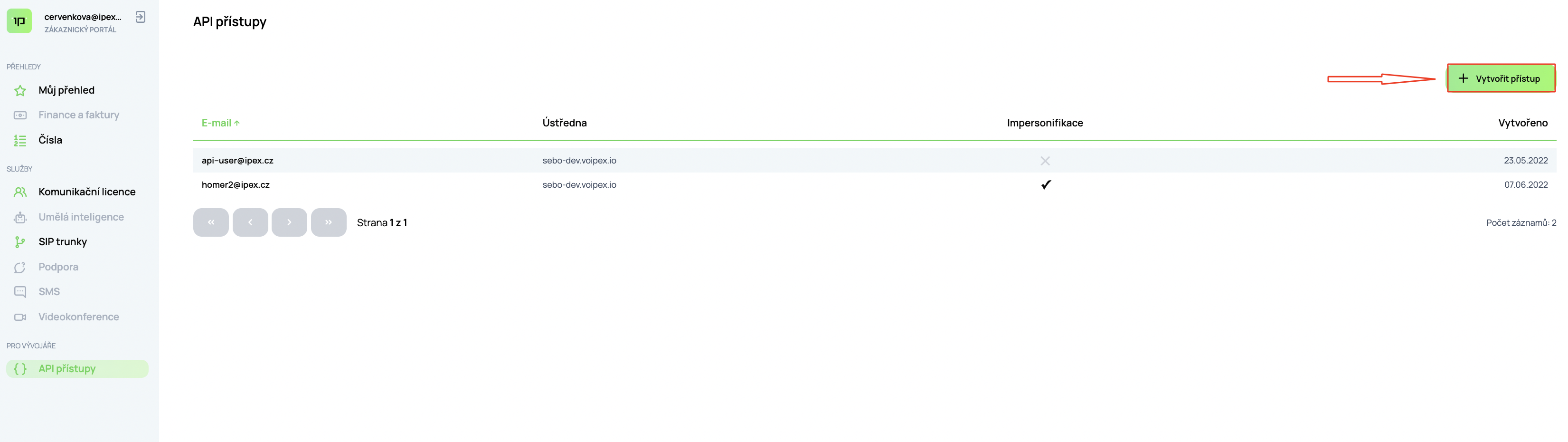
You need to fill in this information:
E-mail - write your username
Password - you can choose between custom or use generated, if needed, press the question mark to get help
Switchboard - select by clicking the arrow on the right
Impersonation - by checking Impersonation, you will get access to all user's API functions and you can impersonate a user
- if you leave the box unchecked, you will only have access to the Rest api (calls log, switchboard)
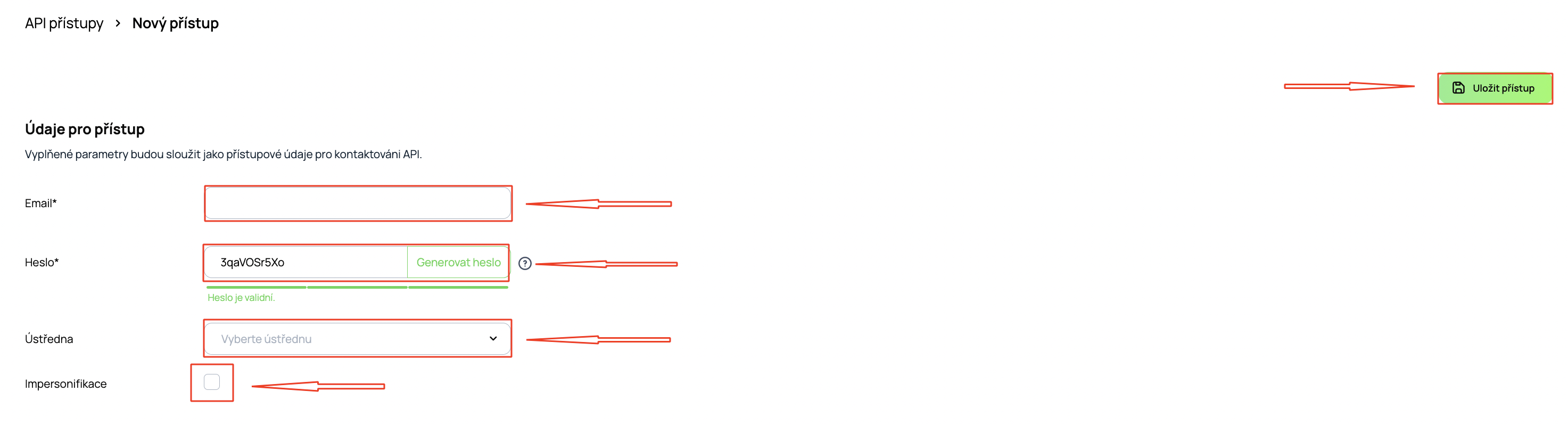
Our API uses OAuth 2.0 password grant flow to allow you to access data from .. .
Obtaining a Token
The access token is obtained by making POST request to authorization endpoint https://auth.voipex.io/token. The post body must be formatted by using x-www-form-urlencoded.
Parameter | Value |
|---|---|
| password |
| api |
| <access_email> |
| <access_password> |
| openid profile |
Example:
curl -d "grant_type=password&client_id=api&username=<access_email>&password=<access_password>" -H "Content-Type: application/x-www-form-urlencoded" -X POST https://auth.voipex.io/token
Refreshing a Token
The access token is valid for 50 minutes. After that time the client needs to obtain a new access token by using refresh_token and making aPOST request to authorization endpoint URL (https://auth.voipex.io/token). The post body for this specific method must also be formatted by using x-www-form-urlencoded.
Parameter | Value |
|---|---|
| refresh_token |
| api |
| <refresh_token> |
Example:
curl --location --request POST 'https://auth.voipex.io/token' --header 'Content-Type: application/x-www-form-urlencoded' --data-urlencode 'client_id=api' --data-urlencode 'grant_type=refresh_token' --data-urlencode 'refresh_token=eyJhb...'
Impersonification
POST request to https://auth.voipex.io/token-exchange. Access e-mail is e-mail of user for whom the impersonation will be performed. The impersonification can be performed by the user who has impersonation enabled in the api access.
Parameter | Value |
|---|---|
| <email/login assigned to a user that you want to impersonate> |
Example
curl --location --request POST 'https://auth.voipex.io/token-exchange' --header 'Authorization: Bearer eyJhb...' --header 'Content-Type: application/json' --data-raw '{"email": "<email>"}'
Access token is provided in Authorization header with every request in Bearer <access_token> format. The best way to try our API is to visit the documentation page. Before making requests, copy your token to the input field in topbar (do not forget to add Bearer before the token).